Approaches to CAD Collaboration

Very few (if any) successful product launches ignored collaboration. Marketing conveys industry needs to the product engineering and design team, which converts the ideas into a detailed design and functional prototype. From there, manufacturing partners assess the design for manufacture, iterating with product engineering and design to modify the assembly to become more manufacturable. These teams also meet to evaluate design and manufacturing process risks to assure quality and safety.
Collaborating on CAD design is essential to effective product development. Facilitating the team to work together increases checkpoints, provides unbiased feedback and reviews, and adds complementary expertise to optimize the final production part.
There are two approaches to CAD: desktop and cloud-based. Each has benefits and opportunities for CAD functionality, and it’s equally important to consider the ability of the two methods to enable collaboration.
Desktop vs. cloud-based CAD
Function and accessibility
Historically, desktop CAD offered far more functionality than cloud-based, which had only basic 3D modeling capability. For example, cascading a configuration to piece parts in an assembly is impossible with CAD in the cloud. On the other hand, cloud-based options are accessible anywhere with internet access. This availability benefits remote/ international teams and engineers who travel frequently.
Control and limitations
Regarding control, cloud storage does not allow you to maintain control over the data, an advantage of local CAD. In addition, cloud storage is dependent on (and limited by) the internet speed and security of the host’s network. However, the continued rollout of 5G drastically reduces the concern over internet speed limitations.
Flexibility, scale, and security
The cloud allows nearly-infinite flexibility, with the provider managing updates and incorporating the newest technology, scaling with your processing needs for on-demand CAD storage, and safeguarding against catastrophic data loss from natural disasters or damage to the local machine. In addition, you only “rent” time on the cloud servers without outlaying the capital to build a local system.
Where do PDM and PLM fit in?
Product design management (PDM) and product lifecycle management (PLM) are two essential components of effective CAD collaboration. PLM incorporates PDM software, marketing intake, product development, manufacturing, supply chain materials, and CRM data. For the PLM system to communicate with CAD files, system designers introduce PDM. Its primary role is to translate detailed CAD data into a form the PLM system can use. Along with housing and translating CAD, PDM also contains peripheral support data (spreadsheets, drawings, spreadsheets, etc.).
PDM and PLM are as important for collaborative CAD design as the 3D model. Designers can not conduct CAD in a vacuum; they need access to feedback and supporting documents from engineering and manufacturing to optimize the design.
PDM-PLM integration works well with cloud-based CAD due to the ease of updating software remotely. In addition, several advantages of cloud-based integration overlap with those of cloud-based CAD: avoiding capital and maintenance expenditures, and relying on the host to handle scaling, upgrades, security, and team member access. These benefits improve operational efficiency improvements by reducing capital and minimizing waste.
Operations leaders can realize more efficiency upside by implementing native integration instead of an application programming interface (API) to enable communication. Two examples of cloud-based options are Onshape-Arena and Mcad-Altium. But while cloud-based CAD may be the future as 5G comes online, many desktop CAD architectures could benefit from collaboration software.
Collaboration software that works with desktop-based CAD
CoLab also offers desktop-based CAD solutions through an add-in that users can apply to their local systems. This feature lets internal teams collaborate, realizing the benefits of CoLab with the control and functionality they prefer. In addition, CoLab’s native integrations with leading CAD and PLM providers deliver the efficiency improvements possible through CAD/PLM integration. These integrations include Windchill and SolidWorks and provide change record traceability, metadata, and revisions.
.png)
Takeaways
Collaboration on CAD design is essential to successful product development. Two primary approaches, desktop, and cloud-based, each offer advantages in delivering a collaborative experience. Cloud-based strategies offer flexibility, accessibility, and scale, while desktop-based solutions provide better control and full functionality irrespective of internet speed.
Either approach to collaboration should include a vehicle for native PLM-CAD (or PLM-PDM) integrations to support the entire end-to-end product development team, delivering speed and efficiency improvement to the product while enabling the team to collaborate effectively.







