Share directly from PLM to CoLab Workspaces
Getting CAD out of PDM or PLM usually means extra steps — like exporting to STEP, running Pack and Go, or zipping files. CoLab connects directly to your PLM so you can push files into a review-ready workspace, complete with metadata, native CAD support, and version control.
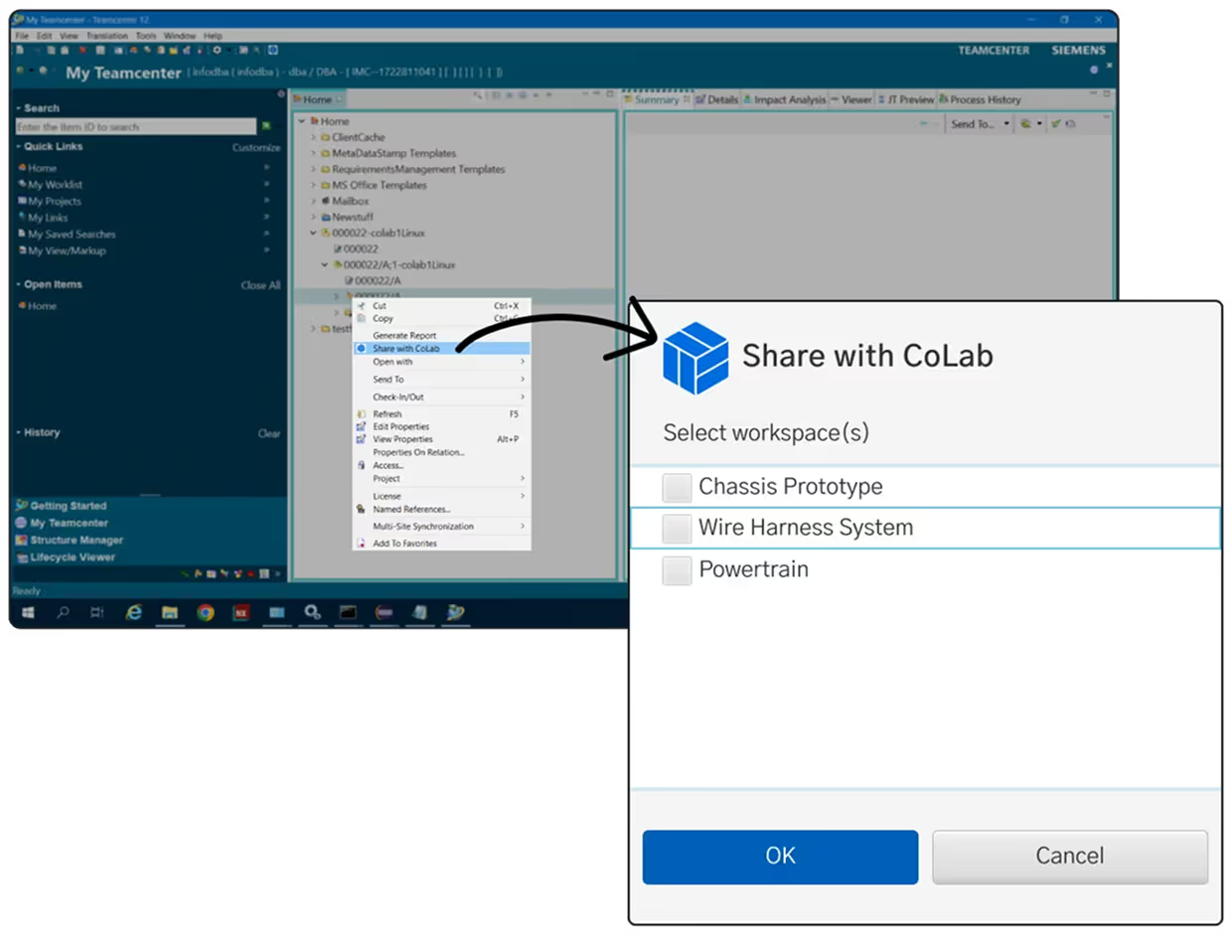
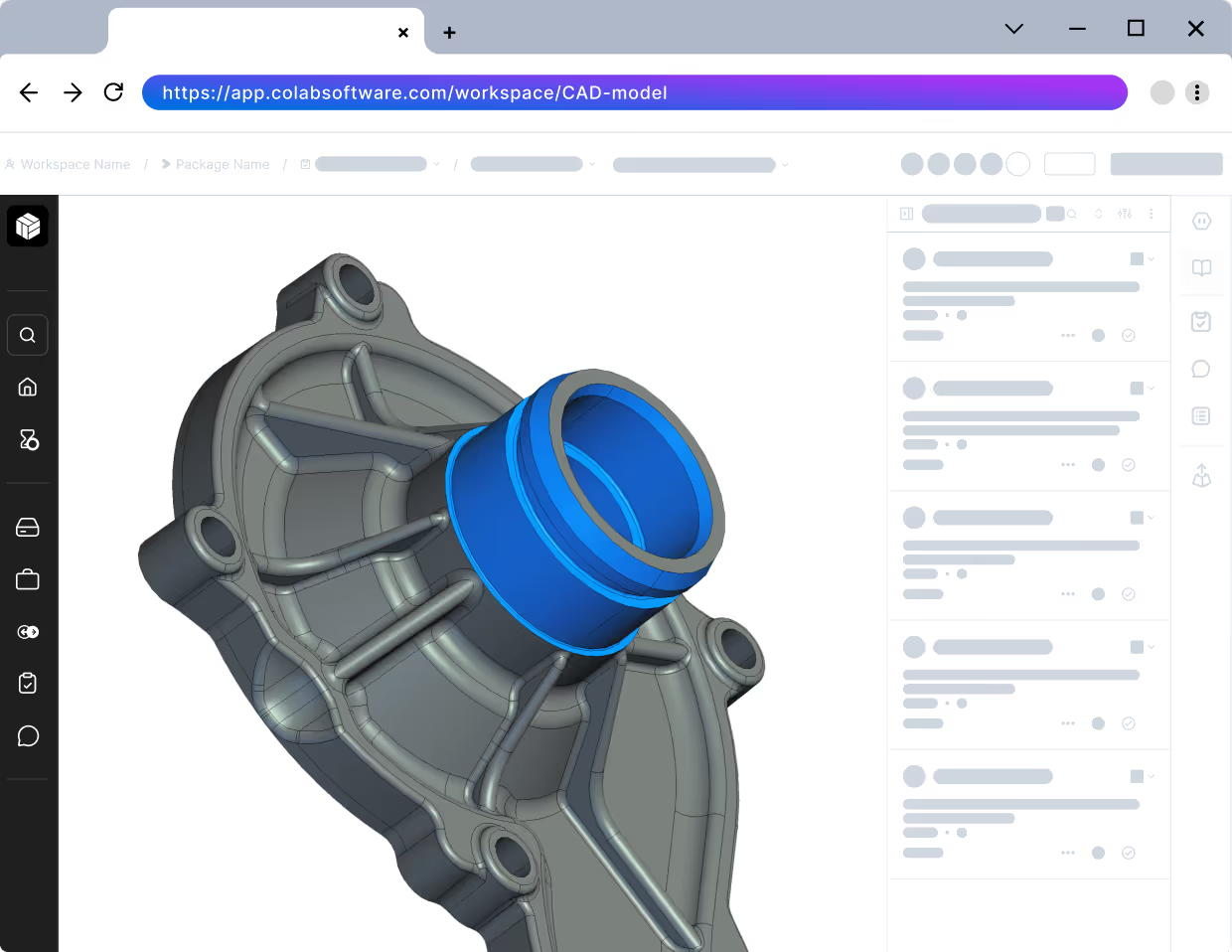
Open CAD in your browser
Reviewers can open designs in CoLab right away, without needing to install software or download files. Access to CAD data is instant and secure, so sharing designs takes seconds instead of hours.
Organize and track revisions with Drive
Use Drive to organize files inside your workspaces. From Drive, you can see who uploaded each file, when it was added, its version and revision details, and how many unresolved feedback items are linked to it.

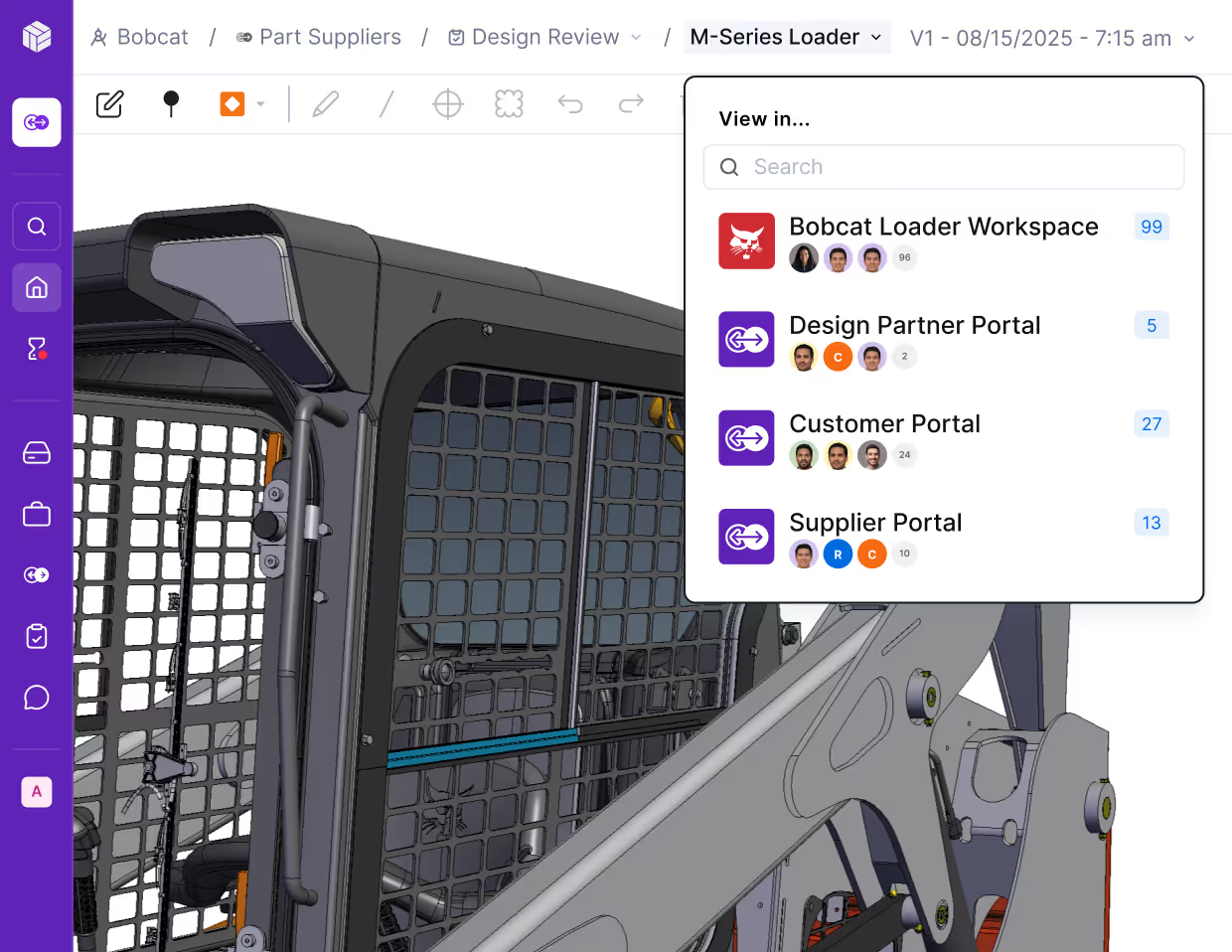
Collaborate externally with Portals
Portals let you share selected designs and files with external partners without giving them access to your full workspace. External reviewers only see the files and feedback you choose, while your internal team retains a full view of all files and feedback.
Enterprise-grade security and access controls
CoLab extends your existing identity and access policies, so you can collaborate securely without doubling IT’s workload:
- Granular permissions for viewing and downloading files
- Attribute-based access control (ABAC)
- Active Directory integration
- Just-in-time provisioning
- Activity logs
- Audited and certified to SOC 2 Type II, ISO 27001, and TISAX Level 3 standards
A secure place to share and review CAD.
CoLab lets you review CAD and design files directly in the browser, with precise control over who can see, comment, or download.
- Push files from PLM to CoLab for quick, connected sharing
- View CAD data instantly in the browser with no installs or downloads
- Keep files organized with Drive, including automatic revision tracking
- Collaborate securely with suppliers through Portals
- Control workspace visibility and permissions to protect sensitive data
