CoLab's SolidWorks Add-in: Share Your Files in One Click

How do you share SolidWorks CAD files?
There are three primary methods for SolidWorks file sharing to enable your engineering team to work together asynchronously: Pack and Go, SolidWorks PDM, and CoLab. Each has strengths in various use cases, but it is essential to balance those against known drawbacks to determine the best approach for collaborating in SolidWorks for a given project.
What is a ‘Pack and Go?’
Pack and Go is a SolidWorks module that collects the assemblies, components, drawings, and other design elements and compresses them into a zip file. Because the file contains the entire CAD package, this approach represents the easiest route to sharing CAD designs between team members. In zip file form, users can send it through email, a secure shared drive, or an FTP site.
However, this method only captures a CAD design in one snapshot in time. Pack and Go does not consider versioning; it only takes the iteration saved in the cache instead of the latest revision. This limitation creates the opportunity for errors as an older component file collected in the Pack and Go file would cascade into assemblies and every file that uses that component. The approach also can not find files on a local drive. These limitations all inhibit version control.
What is SolidWorks PDM?
An improvement to mitigate the shortfall of Pack and Go is SolidWorks PDM. Like the Copy Tree tool, SolidWorks PDM serves a similar purpose but with one main difference: PDM does not retrieve data from the SolidWorks files. Instead, the feature queries the PDM database to record the latest file reference and version information. This step ensures you have the most recent version of the assembly parts as it queries the database first, then caches the newest version locally, in contrast to Pack and Go.
The SolidWorks PDM feature still carries some opportunities, such as more difficult ease-of-use than Pack and Go. Furthermore, PDM takes substantial setup, requiring more time investment and higher-skilled expertise to implement it. In addition, sharing files outside your local network still introduces the potential for versioning errors.
How does CoLab enhance SolidWorks file sharing?
CoLab offers native integration with SolidWorks and SolidWorks PDM. This seamless implementation simplifies sharing and reviewing CAD data with your team, even if they don’t have a SolidWorks license. The native integration also permits CoLab to pull in relevant metadata for the CAD review team members.
In addition, CoLab can share native or neutral file types and offers feedback within the file at specific locations. It also addresses the critical version control hurdle that the previous collaboration approaches do not.
Native or neutral file types
With CoLab, you can share and open native and neutral SolidWorks files. For example, SLDASM and SLDPRT are native files, while IGES, STEP, and STL are neutral. Another convenient feature is that CoLab does not require collaboration partners to have a SolidWorks license; they will be able to open native SolidWorks formats within the platform. This feature is significant because it ensures your data does not degrade during CAD collaboration.
Integrated feedback within the file
When you need to make changes to a CAD file, you can download the file from CoLab to SolidWorks directly from your SolidWorks session. Then, when you’ve made changes and are ready to get feedback, you can upload a new file or revision directly from your SolidWorks session into CoLab.
In addition to sharing CAD, CoLab also lets you exchange feedback by pinning comments directly to drawings and models. By combining CAD files and design feedback in one place, the application simplifies reviews at timescales up to four times faster than other applications.
Version control
Perhaps the most significant benefit of CoLab for SolidWorks file sharing is that unlike Pack and Go, CoLab lets you share models while keeping track of version history. This historical record is critical to asynchronous collaboration so the team can view how the design evolves and the order of changes applied to the model. This approach is similar to SolidWorks’s Copy Tree–with improved setup and ease of use.
Takeaways
Collaborating in SolidWorks is essential to achieving efficient design convergence and approval. CoLab can provide asynchronous collaboration with version control and integrated feedback that companies like Johnson Controls have applied to deliver efficiency, quality, and clarity of collaborative engineering design efforts.







